Ever come across a site that looks legit, but there’s something not quite right? Unfortunately, copycat websites do occur.
These can be fake government domains, NHS or even copycat bank or financial services websites. Worryingly, even more have begun to emerge in the last year.
The issue is that they look almost identical to the original company, so can be hard to spot. While encroaching on copyright infringement laws, these unofficial sites can also be out to scam you – and take funds for services that aren’t provided. They do this by piggy-backing on trusted brands or names.
It sounds scary, but with a bit of savvy know-how, you can ensure you avoid falling victim to copycat scams like this.
How can I spot a copycat website?
1. Look for 'https' in the web address - and avoid ‘Unsecured’ sites
The easiest way to spot a scam or unofficial website is if they don’t have 'https' in their web address.
HTTPS (Hypertext Transfer Protocol Secure) indicates the authentication of a website, and ensures protection for the privacy and integrity of any data exchanged. To be authenticated for 'https', a trusted third party needs to sign server-side digital certificates to ensure the site's security.
As you can imagine, site security is vital for any website dealing with personal data – such as a bank, insurance provider or financial services provider. A genuine site will display 'https://' at the start of their web address, so look out for this.
In Google Chrome, a helpful ‘Not secure’ warning will also flag an unsecure site in the address bar. For example, this copycat site for Ocean Finance is flagged as ‘Not secure’ – and is not affiliated with us. This copycat website appears to have been used in South Africa and has been reported to the Financial Conduct Authority (FCA) and Google.
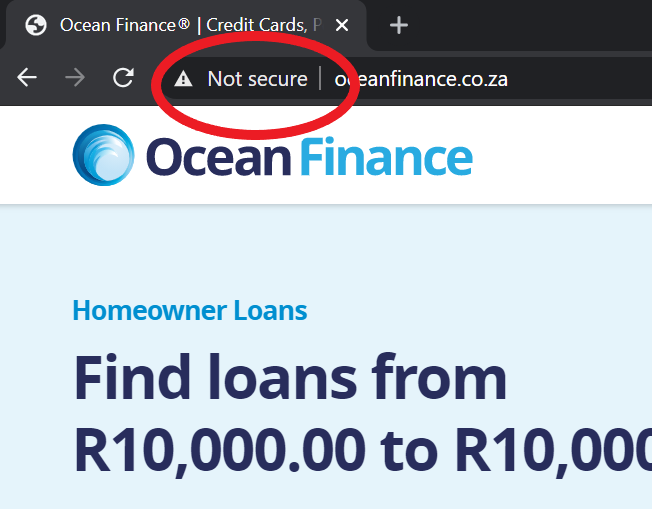
2. Consider where you came across the site
Sometimes scam sites will have a lot of paid ads in Google search results (which you can identify by looking for the ‘Ad’ text next to the result). While this in itself is absolutely fine, a legitimate company will also likely show at the top of the organic results for their brand name.
If you discover a company by an ad, and you’re not sure of their authenticity, you can always Google the brand name too – and click on the top result that is NOT marked as Ad.
3. Look out for poor design and functionality
A lot of copycat websites just scrape official website’s content – but this doesn’t always carry across the elements of the design and functionality. Does some of the formatting and design look incorrect? Does it seem to have trouble loading?
While none of these signs alone indicate a scam site, they can be an indications to be wary of.
4. Check the fine print on the homepage – and the contact details
A lot of – but not all – scam sites will say somewhere in their (very small) fine print that they are not affiliated with the official source. This can be particularly true for government fraud sites.
Of course, this text will be hidden, but you can start by looking in the small print on the homepage for text like ‘not affiliated with any government body’. You can also check the contact details and see if they match the country where the company is registered.
Recent scams to be wary of
In addition to clone sites for Ocean we’ve spotted (and reported), we have also seen recent scams for the following:
- Fake NHS COVID vaccine texts – leading to a fake NHS website
- DPD delivery email scams – asking for bank details
- A company using the name Ocean Loans - who we're not affiliated with and the FCA have released a warning about
If you’re ever unsure, or something isn’t quite right, take the time to double-check the legitimacy of the company.
Find out more about how to spot and avoid an online scam.
Disclaimer: We make every effort to ensure content is correct when published. Information on this website doesn't constitute financial advice, and we aren't responsible for the content of any external sites.







